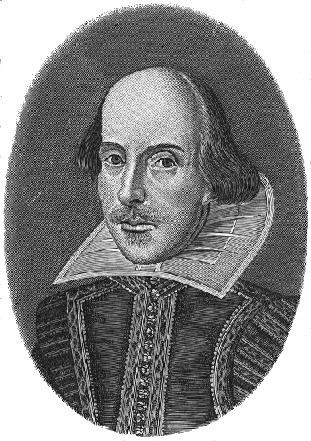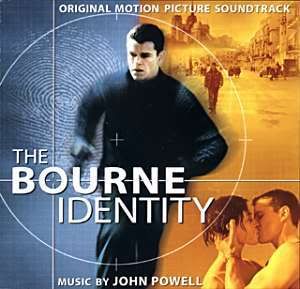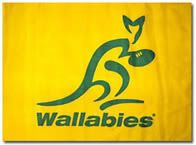Tuesday, August 12, 2008
Thing #44: Nag yourself

Monday, August 11, 2008
Thing #42: Google Groups / Usenet
 I've just been exploring Google Groups. This is an interesting service, with a great useability. After signing in I was able to easily search for and subscribe to two interest groups, one on cartography and society.libraries.talk.
I've just been exploring Google Groups. This is an interesting service, with a great useability. After signing in I was able to easily search for and subscribe to two interest groups, one on cartography and society.libraries.talk.The option to only read and not receive emails is quite useful. Even though they have a certain "retro" feel to them, I believe discussion groups have their place in the web 2.1 environment.
Sunday, August 10, 2008
Thing #39: Animoto
This is a great tool for Library promotions, including upcoming events.
Tuesday, July 8, 2008
Thing #35: Mini or micro blogging

Setting up an account on Twitter was easy. I also managed to post a "tweet" which was great fun. One thing I really like about Twitter is that it focuses on short messages. The other is the numerous ways of sending updates, including mobile phones.
Mini or micro blogging has many social and work applications. Friends and colleagues can keep up with social events, video and teleconference reminders and client skilling and other LIS project evaluation.
Sunday, June 29, 2008
Thing #32: Online file storage
Easy to use and totally addictive. Using Box.net was also fun. After opening an account I uploaded and edited a text document using Zoho Writer via the OpenBox Services. I also uploaded and edited a previously saved image using Picnik Services has a very extensive option list.
Can I see applications for LIS? Definately. Online file storage and collaboration from all these resources would be very useful. Blog posting, EditGrid, iPaper By Scribd, Picnik and Zoho are just some of the great tools that spring to mind.
Sunday, May 25, 2008
Thing #31: Get organized with Plaxo

Had lost of fun playing with Plaxo. From taking a tour of Plaxo to creating an account and exploring the numerous options, it was both easy and interesting. I found the Calendar, editing my profile and the ability to share sites, photos and videos most useful.
It would be a really good LIS team organizational tool. Perhaps as a backup to Outlook calendar reminders. Websites and videos for eLibraryWiki pages could also be shared quite easily.
Purely from a design viewpoint, the various options and categories can be initially overwhelming. As an organizational resource though it achieves its main purposes quite well.
Monday, May 12, 2008
Thing #29: Bigblue's Shakespeare scrapblog

I found Scrapblog easy to use and just like the previous tools, totally addictive. The ability to upload Photobucket images is just sensational. After initial problems I simply used previously saved Photobucket images uploaded on the Standalone. Selecting unique transitions for each page was great. It took some time to publish though. I found working entirely from the Standalone was the best approach. Can't wait for the next activity.
Tuesday, April 29, 2008
Thing #27: Photobucket

Using Photobucket is fantastic. Once signed up, I was able to effortlessly include both images and videos to my album. Posting to my blog was amazingly simple. It's great to have the option of using the "Find stuff" tab or searching. As usual it was a struggle not to spend hours playing with this resource.
Sunday, April 27, 2008
Thing #26: Widgets
They can be included in the eLibrary blog, for quick 'bursts' of relevant information to clients. Perhaps the ATOLaw what's new link and new Wiki pages.
Monday, April 21, 2008
Thing #25: Letterpop.com - newsletters

Tuesday, April 8, 2008

Well, the adventure certainly continues. After completing the discovery exercise on the Zamzar site, I can vouch for its effectiveness and efficiency. I was able to effortlessly convert a word document to pdf and a pdf document to word.
I can definately see clients converting previuously scanned pdf documents to word. Such as legal material and eAlert articles.
It's absolutely fantastic to be given the opportunity to continue working with Web 2.0 resources.